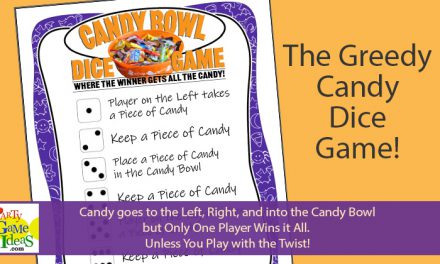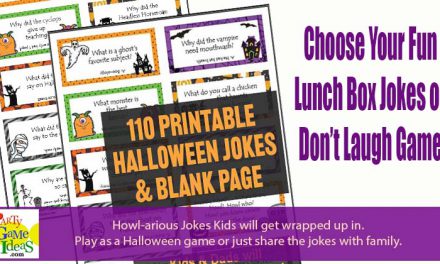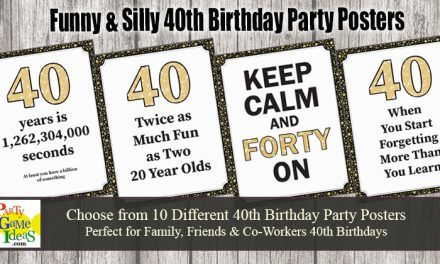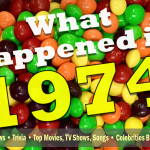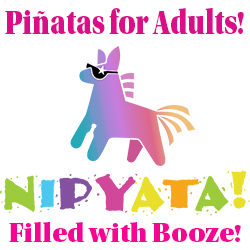Top Games for Zoom Christmas Party
Small and Large Group Christmas Games for Virtual Christmas Parties.
With few people at the office and social distancing at the top of peoples minds, Christmas and holiday parties are moving online. So how can you make these Christmas Zoom parties more interesting and fun?
We are seeing a lot of creative Zoom party ideas. Offices are sending food deliveries to staff, holding Christmas dance parties, theming parties around ugly sweaters, making cookies and inviting special guests (Santa, comic, entertainer, band or party host) to attend. Some larger virtual holiday parties even have different rooms, so people can jump into the lounge, comedy club, game hall, snack shack and more. This way people can mix and mingle just like they would at a real party.
Whether you are hosting a virtual Christmas party for 10 or 100, you may want to include Christmas party games in a game room or a game everyone can play together and even win prizes.
But you need to be able to play Christmas party games that are Zoom friendly. Party Game Ideas has over 80 for Christmas parties, but not all of them work for virtual holiday events. So let’s review key elements that will allow you to play a successful virtual party game and add fun memories to this year’s Christmas party.
How many people will attend your Zoom Christmas Party
The games you play at your virtual Christmas party will be influenced by the number of guests you have.
For small groups of 12 of less, you’ll want everyone to be on the screen so you can see what they are doing. Games like Christmas Charades, holiday item scavenger hunts, and any games where you need to see people on the screen will work.
For groups from 12 – 100, things can get tricky , then you will most likely want groups of 12 or less. This , sit in a circle and each person is given or have brought a gift/favor/prize for passing. The party host then reads the Left Right story and when the word Left, Right and/or close variants are used the players all pass their item in the stated direction.
Is your Virtual Christmas Party One Room or Multiple Rooms?
Small groups tend to have one Zoom screen with everyone attending for the entire event. This is perfect for games that involve teams, scavenger hunts, Bingo, trivia games, and any game where you are tracking scores.
For Christmas parties with multiple rooms where people may enter and leave the room random, you’ll want shorter games that people can play as individuals and where they can play a round and then maybe move on to another room. If you are having a game room, consider posting the types of games being played during the party and when new games start. (Christmas Trivia games every quarter hour.) This way people will know how to participate and join in the fun.
Here are Zoom Christmas Party Games & How to Play Them
Holiday Charades
For Small Groups of 15 and under, divide your group into 3 or 4 teams. The party host/leader will need a way to to text a charade to the player who will be acting out the clue.
The host can also use the Zoom spotlight feature to showcase the player performing the charade, so everyone can see what they are doing. Each player has 30, 45 or 60 seconds (30 seconds is short but it speeds up the game) to act out the clue, and team members can yell out the answers. Play to a specific score, like, 5 pts or play until everyone has taken a turn. 1 point for correct answers and 0 points for incorrect answers.
For Large Groups Over 15, you can still play charades but we offer a few options so that can work with groups of 20, 40 and events where people are coming in and out of the Charades Game Room.
1. Consider having a group of designated charade performers who are always in the Zoom event. This allows the party host to text just a few people to give them their charade.
2. Use the Zoom Spotlight feature to allow your charade actors to be seen by everyone playing the game.
3. Rather than yelling out answers, use the Zoom chat box to have guests guess the answer. (Be sure to test this before your event, to make sure it will work for you and your guests). The first person to correct guess the charade gets a point. You can also do the first three people to correct guess the charade get a point. If you are taking three correct answers, make sure you don’t announce the charade until either time is up or you have 3 correct answers (best for larger groups). This way people will continue to guess.
4. Play each charade for 60 seconds or you have a correct guess(es).
5. Record which players got the correct answers, before proceeding to the next charade and play until someone has 3 points. For large groups it can take a while for someone to get three points. Rather than just having one winner you can continue to play and have a 2nd and 3 place winner if you want.
6. Prizes – For friends and family often bragging rights are victory enough, and for work and office virtual parties consider gift cards that can be mailed or emailed (e-certificates to the winner(s).
Pictionary can be played in the same style as charades, but getting people to see what is being drawn is tricky. Zoom whiteboard can be used, but in our opinion adds a layer of complexity to your Zoom event. You can try it for small groups, but unless you and your group already use the Zoom whiteboard feature we would pass on this game for groups over 10 people.
Christmas Bingo
Yes, Bingo is back and it is one of the top virtual Christmas party games this year. In fact, we have seen a surge in our most popular Bingo game, Christmas Carol Bingo, which can incorporate our Spotify Christmas Bingo Playlist.
Tips for playing virtual Christmas Bingo.
1. Make sure there is a way to get everyone a bingo card. Here are some options/ideas:
a. Print out the bingo cards and mail them to guests with the party invitation.
b. Email each person a pdf of their bingo card and have them print it out.
c. The host can text or email a photo of the bingo card and then the player can print or view on a tablet or phone. It might be trick but it is an option.
2. During play the game host should use Zoom spotlight feature show the bingo square pulled, if using the Spotify playlist (You want to have a Spotify account so that there are no commercials in your game) you will shuffle the list and play a song.
3. While players check their Bingo cards to see if they have a match. Type the songs name in the Zoom chat box, so that everyone knows which bingo Christmas carols or images or numbers have been called. Players must provide their own markers, (pennies, Hershey kisses, or any small item will work) one company was sending out corporate theme bingo markers with their bingo sheets, and we thought that was a great idea.
4. Play until someone yells or types bingo in the chat box. Confirm the Bingo and then clear the cards and get ready for a new card.
Bingo games can run 5 to 12 minutes, we recommend playing two – three games so that a variety of guests have a chance to win.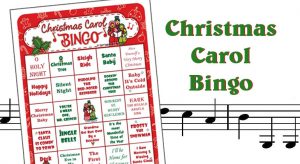
Christmas Trivia Games
We offer a variety of Christmas trivia games, but what is the best way to play trivia games at a zoom holiday party? The chat box can work in small groups, but then only one person can earn a point (which isn’t fun if you know the answer as well) and if you have a slow connection speed you might be at a disadvantage. So we thought about ways trivia could be fun, easy and where everyone can participate and we came up with the following when playing virtual trivia games with large groups.
1. Use a multiple choice trivia game. This gives people a chance to answer, even if they don’t know the answer.
2. Have the players create Answer Cards either A, B, C, and D or 1, 2, 3, 4. These cards should be easy to read and each player will reveal their answer by selecting one of these cards.
3. Keep your Christmas trivia game to 8-10 questions. There is a reason for this, when you are playing an virtual trivia game you want to keep peoples attention and you may need to track points. While 15 or 20 question games are great in person, they are to long (imho) for online events because once someone feels they no longer have a shot at winning, they may start texting, checking mail, or watching videos. Quick games, often keep them listening and excited for the next trivia round.
FYI – Keep in mind you can do several rounds of Christmas or holiday trivia and then have the winners of each game move to a final trivia round.
4. The party host would read the question aloud two times and then give the players 10 -15 seconds to select their answer. Then the host would say show me you answers in 3, 2, 1 – Reveal. At that point all players would reveal their selection. Correct answers earn 1 point, record who got points and then move on to the next question. The person with the most points at the end of the game wins.
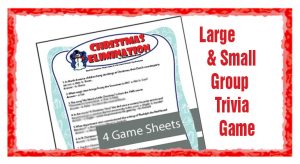 Another options is to play Christmas Elimination style, we created this game for large groups and it works well for Zoom Christmas parties. In Christmas Elimination a trivia question is read and two answers are given, select the correct answer and you stay in the game, select the wrong answer and you are out. Surprisingly, this style of game can quickly eliminate a lot of players and you can play it with any multiple choice game whether you have 2 or 4 answers to choose from.
Another options is to play Christmas Elimination style, we created this game for large groups and it works well for Zoom Christmas parties. In Christmas Elimination a trivia question is read and two answers are given, select the correct answer and you stay in the game, select the wrong answer and you are out. Surprisingly, this style of game can quickly eliminate a lot of players and you can play it with any multiple choice game whether you have 2 or 4 answers to choose from.
The Christmas Elimination style game allows for a fast games and fewer and fewer people moving on in the game. Sometimes you don’t even make it to the last question, before announcing a winner.
Option – Fill in the Blank Christmas Trivia Games
If you group likes a bigger challenge, you can still do fill in the blank trivia games. Rather than using letters have players use a white board or paper to write their answers. The one challenge is that it is sometimes hard to see or read the answers.
Christmas Scavenger Hunt
This works great for smaller groups 20 and under and if the party attendees are at home.
Come up with a list of 10 – 15 holiday items that players must find in their home and be the first to present to the party host. Items are mentioned one at a time and we would recommend you award points for 1st (5 points), 2nd (3 pts.), and 3rd place (1 pt.). Keep score of who got points to determine the winner of your game.
Ideas for Scavenger Hunt items include wrapping paper, Santa hat (pass if lots of people are wearing them), Christmas ornament, Holiday hand towel, wrapped Christmas present, snow shovel, Christmas card, gift card, Amazon box, Elf on the Shelf, eggnog, Holiday candies, stocking, Christmas cookies, and so on. If you run out of ideas consider common items like cookie, stapler, coffee mug, just make it related to your group for fun.
Christmas One Clue Word Guess
This works for smaller groups and teams. A player is given a word or phrase, that they must get their team to guess. However, they can only give one clue about that word and the team can only submit one answer per clue in the chat box.
That player is given three attempts to get their team to guess the mystery holiday word or phrase, but the number of points that can be earned decrease after each clue. Points – Get answer on 1st clue (3 points), 2nd clue (2 points), 3rd clue (1 point).
If the team does not get the Christmas word after three clues. The other team has team can make one guess and earn one point.
We like using Christmas Taboo cards for this game, because it has some of the top words and some suggestions for clues.
Christmas Word / Song Scramble
Another Zoom party game that works for groups 20 and under is an unscramble the letters game to form a Christmas word, phrase or title to a Christmas song. The host will need to use the Spotlight feature to showcase the letters, and then answers can be placed in the chat box. We have a Christmas Song Scramble 2 Pack that would work great for this online game.
We would recommend you that you come up with an assortment of scrambled words or phrases and print them out on pieces of paper. This way you can show one scramble word or song at a time on your camera. Then the first person to type the holiday term, phrase and Christmas carol in the chat box scores a point.
Play a round of 10 scrambled words or phrases and then announce the winner. In case of a tie, play a tie-breaker round with a new word or song.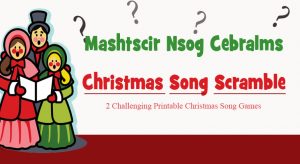
Christmas Mind Match
This Zoom Christmas party game is best for groups of 15 and less and requires a white board or pen and paper to play along. The game is a Holiday Mind Match game where one player is selected and a word is selected with either a blank before or after the main word. You must guess what the one player would place in the _______ (blank space) to complete the phrase.
So if the word was Snow ________, then selected player and all other players might write down “flake,” “storm,” “man,” “skiing,” or “fall.” Each player is given roughly 15-20 seconds and then the selected player reveals their answer.
All other players then reveal their answers and if they match the main player they get one point. This is often played where the selected player remains the same during the game, you might be able to do teams and have each person take a turn. If you play as team, you would add up the correct matches during each turn for scoring. Maybe play two rounds and then the team with the highest point total wins.
If you need ideas for this game check out our Holiday Mind Match games with over 30 terms you can use. 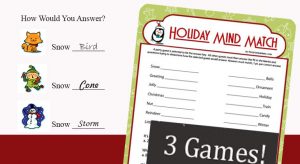
Want something the is similar to Mind Match, but geared towards adults? Well then check out Christmas Match Me, the game that is like the TV show Match Game, which is fun for adults and groups up to 15 people.
Our Christmas Match Me game comes with 4 games and a mix of entertaining questions. It is a good match for Christmas dinner parties and works for virtual party too. Each player will need pen and paper (or a whiteboard) to play.
Christmas Corners
Looking for a virtual Zoom party game that is random and an little odd. Then Christmas Corners might just be the game you’ll want to play. It involves sending each person 4 images that they can print out or just have access to during the game.
In the real Christmas Corners game, you place an one image in each corner of the room and play Christmas music. When the music stops everyone selected one of the 4 corners and randomly an image is pulled and everyone standing in that corner is eliminated from the game. The music starts again, then stops and another group is gone and so on. Once you get down to under 8-10 people you remove one corner and play on until you have a winner.
You can play a virtual Christmas Corners game by having a dancing party (15 – 20 seconds of Christmas music) and then having enjoy choose one of the 4 images they were given (Santa, Penguin, Elf, Present) and place it on their screen.
The host randomly selects an image and those who chose that image are out of the game. The music starts back up and only those who are still in the game get to dance and play another round until the music stops. Continuing playing until you have your winner.
This is a fun game to play with kids and families as they enjoy the dancing part. Play several rounds and have fun playing Christmas music and testing your luck. If you need images, check out our Christmas Corners game.
Holiday Drink If Looking for a virtual game among friends then consider playing Christmas Drink If, where you focus on holiday traditions, embarrassing events and activities. It is a fun way to socialize and share stories about the most wonderful time of the year.
Looking for a virtual game among friends then consider playing Christmas Drink If, where you focus on holiday traditions, embarrassing events and activities. It is a fun way to socialize and share stories about the most wonderful time of the year.
NOTE: This game should not be played at a work event.
This game works best with groups of 6 – 12 people and each person takes turns state a Drink If statement. The game is played by someone stating a Drink If phrase like “Drink If You watched A Christmas Story this year,” or “Ever got caught snooping for Christmas gifts,” or “Went to a Christmas party with one date and left with someone else.”
Then if the statement is something you have done, you take a sip of your drink. And if it was a good question, you may be asked to share the story. FYI – Drink what you want – Water, seltzer, wine, beer or even soda. (It doesn’t matter.)
Whether you are planning an online gathering of neighborhood friends, family across the country, or co-workers you haven’t seen in months, you can still add special memories to your event even though you are miles apart.
We hope our virtual Christmas party ideas and games help bring joy to your event. And if you like our ideas and printable Christmas games be sure to Pin and Share our post online.